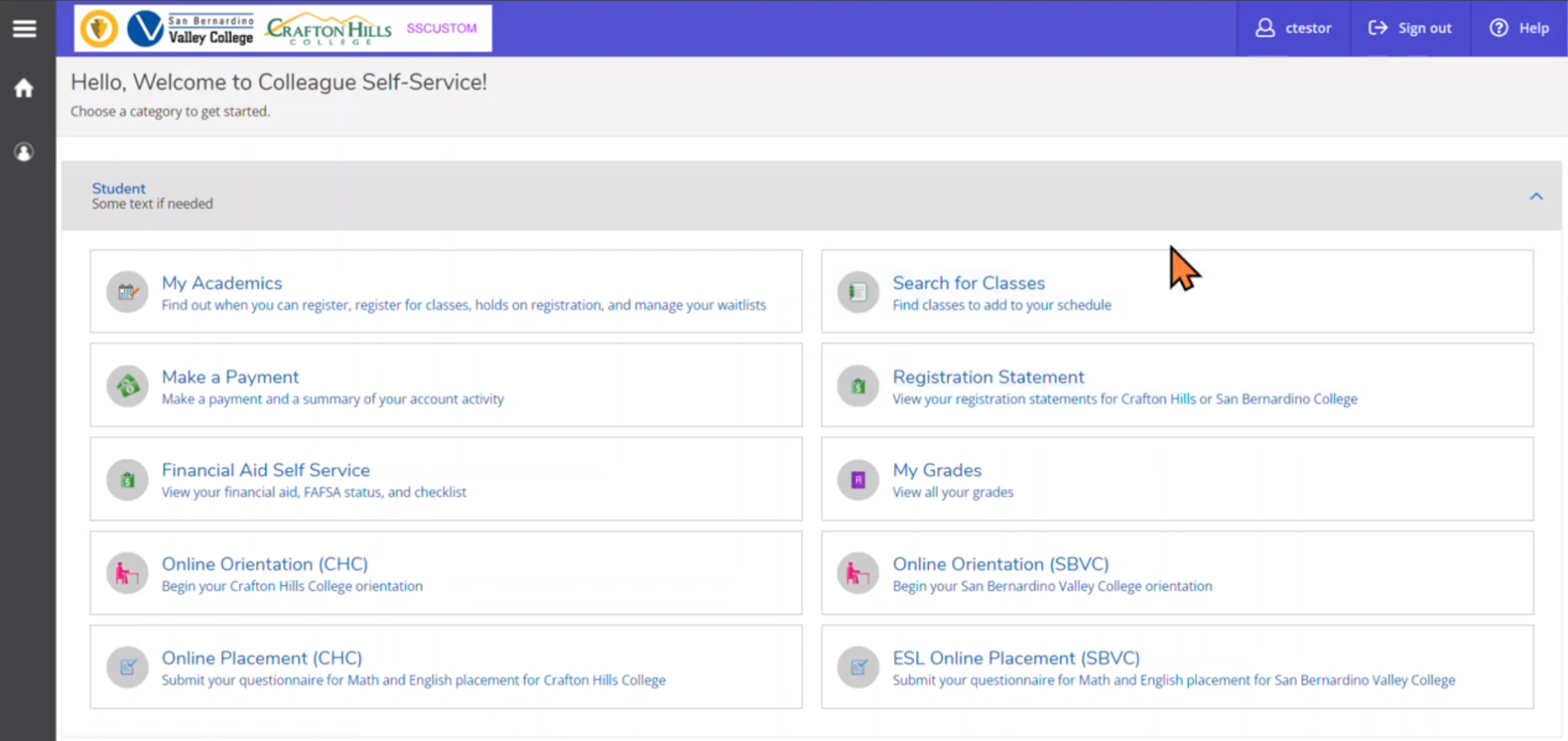Labster
Adding Labster to Canvas (pdf)
- Setting up Labster
The website below gives instructors everything they need to add Labster into their courses if they so choose:
Dedicated web page for all CCC faculty
Also, our team is offering faculty training webinars and will continue to do so for the next few weeks. Your faculty can determine which one fits in their schedule by visiting the CVC-OEI Events Calendar. - Teaching with Labster
- To get started, we recommend watching this brief Labster simulation walkthrough.
- The Labster Student Guide video can be distributed to students to give them a brief walkthrough of the platform
- Our Complete Guide to Virtual Labs can be a helpful resource for you to return to
- Many more teaching tips and resources can be found on the Labster website
- Best Practices for Using Labster
- Use Labster on laptop or desktop computers on the latest version of the Google Chrome or Mozilla Firefox web browser
- Clear cache/cookies prior to launching a simulation (how to clear your cache)
- Make sure that Labster is the only tab open and that you have a strong Wi-Fi connection
- Commonly Asked Student Questions
- Troubleshooting Labster
- Contacting Labster Support
If you have any other questions or problems with Labster, please use THIS link to submit a support ticket. Our support team will reach out to you via email or phone.