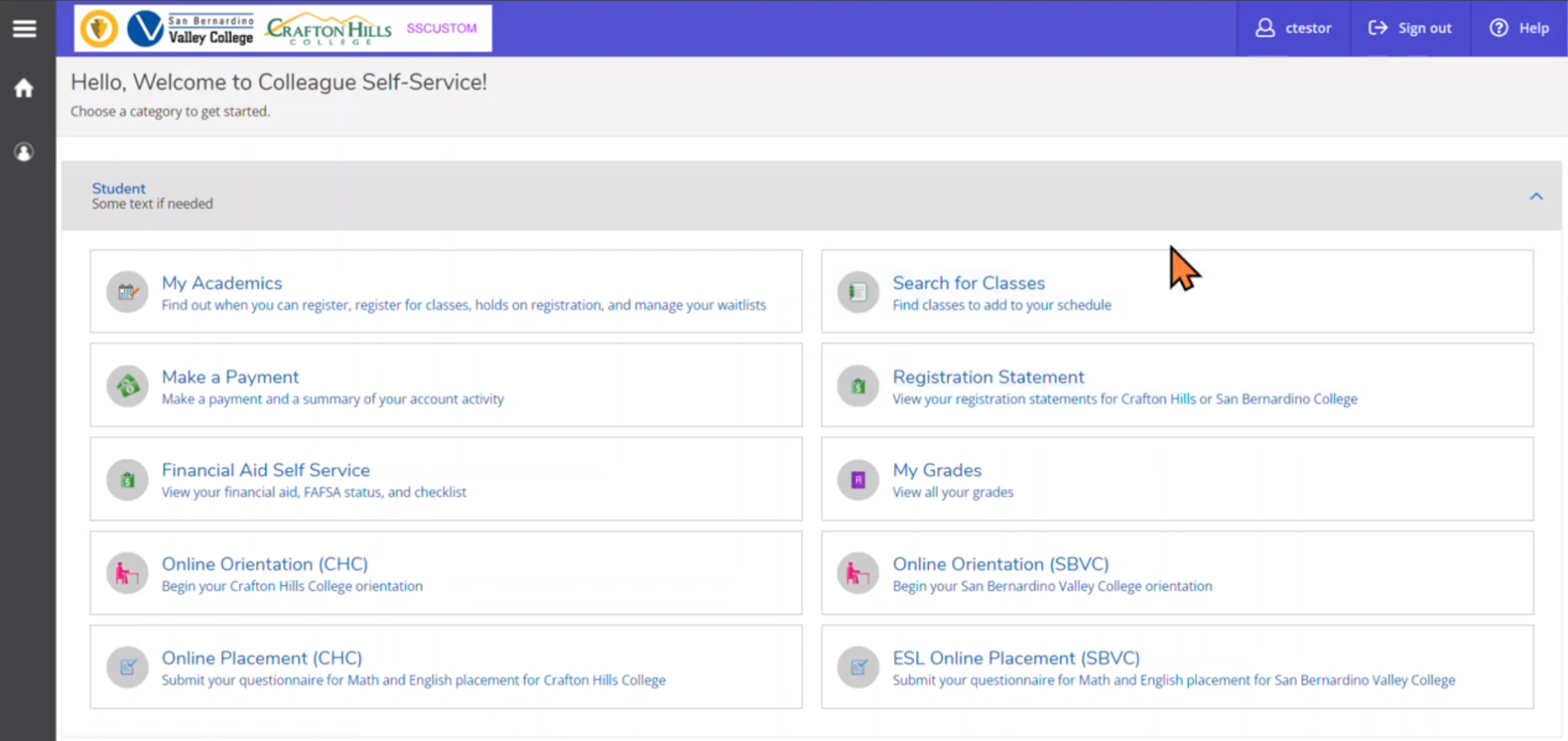Faculty Resources

Instructional Continuity Materials
The following materials provide faculty with options for providing instructional continuity in the event of class disruptions (e.g.: power outage, Coronavirus, etc.).
- Crafton Hills College Instructional Continuity Plan - Draft (The ETC has recommended adoption of the plan to the Academic Senate)
- Faculty Training Support
- Strategies for Maintaining Regular and Effective Faculty-to-Student and Student-to-Student Contact
Resources
Remote Test Options
Accessibility Training
- Microsoft Word Accessibility (Self-Paced)
- PDF Accessibility (Self-Paced)
- PowerPoint Accessibility (Self-Paced)
- Video Captioning (Self-Paced)
- Faculty Help - Accommodating DSPS Students
Articles
- Articles About Teaching During the Coronavirus (pdf)
- How Do Well in an Online Course (pdf)
- How to Humanize Your Online Class
- Virtual Stress Guide (pdf)
Canvas
- How do I get started with Canvas?
- How do I publish a course in Canvas?
- How do I add an announcement in a Canvas course?
- How do I use the Canvas Inbox as an instructor?
- How do I use the Syllabus as an instructor in Canvas?
- Practice Quiz to Help Students Learn how to Take a Quiz in Canvas
- CanvasStudio – Communicate with students through video and audio media
- Set-up GoREACT in Canvas – Speak, sign, and receive feedback from instructors and peers
- Canvas Instructor Guides
- Canvas Instructor Videos
- Canvas Video Resources
- Adding Labster to Canvas (pdf)
- Canvas Phone Help Hotline, available 24/7: 844-303-5595
ConferZoom for Faculty
- Enable ConferZoom in Canvas
- Zoom Video Tutorials
- Preparing to teach your first class online in Zoom (pdf)
- Converting Basic Zoom Account to a Pro Account
- Sign up for ConferZoom & Sync with Canvas (pdf)
- Creating Breakout Sessions (Small Groups) in Zoom
- Avoiding Mischief and Mayhem in the Great Leap to Zoom (Zoom Etiquette)
- Zoom Playlist, including:
- Avoiding Zoom Bombing in Online Sessions (pdf)
- Using Video to Assess Student Attention in Virtual Class Meetings (pdf)
- Using Zoom Focus to Allow Instructor to be the Only One who Can See Student Video (pdf)
Go2 Knowledge
- Professional Development Live Webinars & Webinar Library: Live Webinar Calendar[BROKEN LINK]
Google Drive and Microsoft Office
Guidelines
Labster
Pronto
Scanning
- PDF Scanner Instructions (iOS and Android) – Genius Scan
- PDF Scanner Instructions (iOS and Android) – Microsoft Office Lens
- How to Scan Documents and Make PDFs with iPhone or iPad.
Note: The video shows in a step to click on the + sign, your phone may have a camera icon, use which ever one you have. - How to SCAN documents to PDF on ANDROID
Note: You need the Google Drive APP for this technique
Starfish Resources for Instructional Faculty
- What is Starfish and how do I learn more?
- Getting Started: Logging In and Setting up Your Profile
- The Easiest to Communicate Concerns to Students
- Making Starfish Accessible: Adding Starfish Link to your Canvas Courses
- Additional Starfish Resources