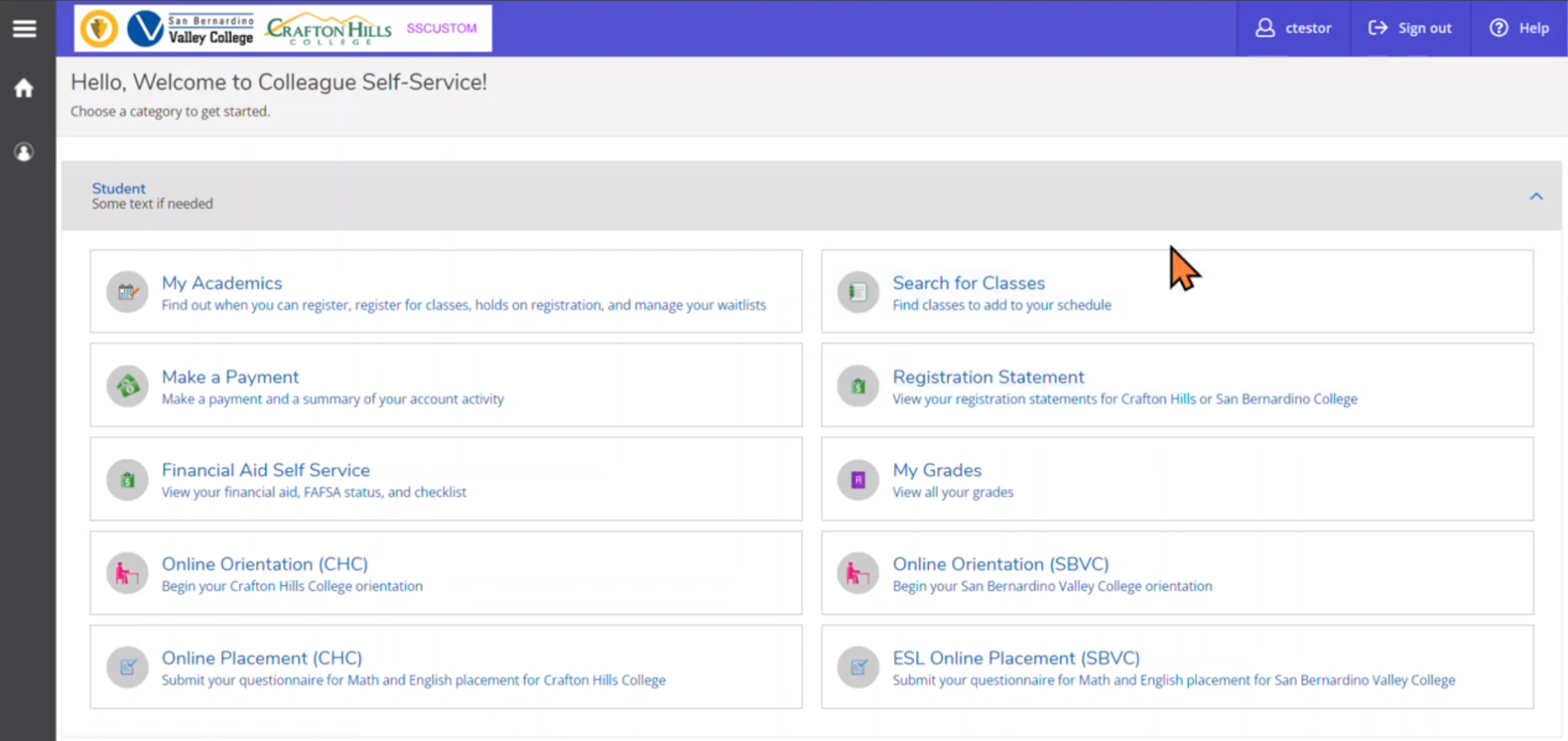Student Resources
Free Apps for Students & Staff
Reading, Captions, Notes and Text-to-Speech
Kurzweil for iPad
Firefly by Kurzweil for iPad
Firefly by Kurzweil Education for the iPad is a mobile extension to the Kurzweil 3000 screen reader made for reading web pages. Firefly delivers anytime, anywhere access to key reading supports such as audio text to speech.
Read and Write for iOS, Android, Mac and Windows
Read and Write is a professional text to speech program that also converts text into spoken words. Read & Write will:
- Help people with dyslexia
- Allow students to listen to textbooks
- Make proof-reading effective
All CHC students are eligible to download a copy of Read & Write for their home computer and/or mobile device for free! All you need to do is login using your CHC email address and password for full access!
Note Taking & Audio Recording Apps
Microsoft OneNote for iOS, Android, Mac and Windows
OneNote is FREE to all CHC students, and an easy way to record audio from classes
and meetings. Wherever you are: take high-quality audio recordings, highlight the
key moments of audio for review, add photos right alongside your audio, type brief
text notes for further context and break your recording into sections by topic.Build
powerful resources by adding audio, drawings, dictation, diagrams and text notes right inside
your notes!
Otter.Ai
Otter.ai Video Transcription & Video Meeting Notes Made Easy
Otter.Ai provides quick & easy automated video transcriptions with summary keywords, highlights, and full audio transcripts, on any type of device. You can get 600 mins free every month! It is remarkably accurate and even adds punctuation!
Ava.Me
Free Live Closed Captioning & Note-Taking App
Ava is a free unlimited use app that allows anyone to show live captions on their smart
phone, computer, or tablet. Ava's closed captions can be overlaid onto any type of
video or audio source! Users can use Ava to take meeting or lecture notes, which can
be instantly downloaded as a full text transcript.
Voice Recognition
Dragon Anywhere for iOS and Android
Dragon Dictation is a FREE, easy-to-use voice recognition application powered by Dragon Naturally Speaking that allows you to easily speak and instantly see your text or email messages. It’s up to five (5) times faster than typing on the keyboard.
Password Management
BitWarden for iOS and Android
Keep your digital activity safe with Bitwarden, the ultimate free password manager app for passcode storage, secure encryption and online transactions. Lock up your passwords in Bitwarden’s vault, it’s theft proof.
Sharing, Storing and Collaboration
Microsoft Office 365 for iOS, Android, Mac and PC
Take your docs anywhere. Save files on your computer, then access them on your phone from the road. Everything you keep in Office 365 is synced automatically to all your devices.
Microsoft Office 365 is now free for all CHC students and Staff!
Productivity
Microsoft OneNote for iOS, Android, Mac and Windows
Take notes, add files (PDF, word documents, spreadsheets and more), create checklists, sketches, record lectures and capture moments. All your notes are instantly synced across your devices and to the cloud. Microsoft OneNote is part of Office 365, which, is free for all CHC students and Staff!
Math
Photomath for iOS and Android
Simply point your camera toward a math problem and Photomath will magically show the result with detailed step-by-step instructions, all for free.